Basic Operations
The title-bar of the sBitx program shows your callsign, your location and the current UTC time.
The Basic controls of the radio are all available at the top of the sBitx program’s window.
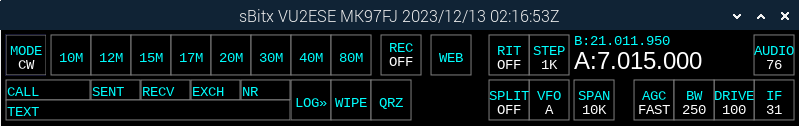
To change any control, select it by touching or clicking on it and use the function knob to change the value. You can also change the value by scrolling the mouse wheel on an attached mouse/pointer.
- The MODE control is located on the top left corner. You can choose between legacy modes (like CW or SSB) or contemporary modes like FT8 from this control.
- The 10M, 12M, 17M, 20M, 30M, 40M and 80M buttons change the band of operation. Repeatedly pressing the same band button will cycle the radio through 4 sets of frequencies and modes within the same band. This feature is called band-stacking.
- The AUDIO control is located on the top right corner. Use this to set the audio volume. You can quickly get to the AUDIO control by tapping the function knob.
- The IF control is used to set the gain of the received signals in the IF channel. Set this such that the band noise shows just above the baseline of the spectrum display. Setting the IF gain too low will make the receiver insensitive. Setting it too high will overload the receiver.
- The DRIVE control sets transmit output power. Set it to 100 for full transmit power. You read the power meter to set it to a lower output for QRP operations.
- The BW can set the bandwidth of the receiver. In voice modes, the bandwidth’s is set from 300 Hz onwards. That is, if you set BW to 2000 Hz on SSB then audio passband will be from 300Hz to 2300 Hz.
In other modes, the bandwidth is centered around the frequency of the PITCH control. For instance, when operating CW , if PITCH is set to 600 Hz and the BW is changed to 300 Hz, the filter will allow signals between 450Hz and 750 Hz to pass through.
The BW setting for voice and other modes is saved separately. - The AGC control has three settings: FAST, MEDIUM and SLOW. The SLOW setting is useful for voice modes like the SSB. The FAST setting is useful for fast CW operations during contests, etc. The MEDIUM setting is good for most of the other times.
- The SPAN control changes the size of the spectrum display and the waterfall between 25 KHz and 2.5 KHz. Use the wide span (like 25 KHz or 10 KHz) to search for signals. On CW and digital modes, narrower SPAN of 6 KHz is useful in accurately tuning in the signal.
- The VFO button allows you to toggle between two frequencies (even between different bands) rapidly. This is useful when working through transverters, etc. Legacy radios used two VFOs to quickly switch between frequency spots, this is now done with the band-stacking described above.
The frequency of both VFOs visible on the frequency display. The VFOs are also used to operate SPLIT. - The SPLIT button enables split-frequency operation. When the SPLIT is turned on, the VFO A frequency is used for receiving and the VFO B frequency is used while transmitting. This allows the use of two different frequencies for transmitting and receiving. This is useful when working pile-ups, contests and dxpeditions.
- The RIT button turns on Receiver Incremental Tuning. This allows the receive frequency to be offset by up to 25 KHz from the transmit frequency to compensate for stations that are off-frequency. The station could be off-frequency either deliberately (some dx stations listen a few kilohertz away from their transmitting frequency) or due to the frequency drift.
- The STEP control sets the step size of the tuning knob. It can be set from 10Hz/step to 100KHz/step. You will need small tuning steps to precisely tune to narrow bandwidth signals like the CW. Larger tuning steps like 10 KHz/step are useful to quickly go from one end of the band to another.
- The REC button turns on the audio recorder that immediately starts recording the audio in WAV files. Pressing it again stops the recording. All the recordings are stored in /home/pi/sbitx/audio folder on the radio. The files are named with the time of start of the recording.
- The WEB button launches a web based user interface for the radio. Exactly the same functionality is present in both the interfaces. If you are using an HDMI screen or another device to control the radio, you will use the web interface.
With a basic understanding of these controls, you will be able to use the sBitx like a normal legacy SDR or analog radio.